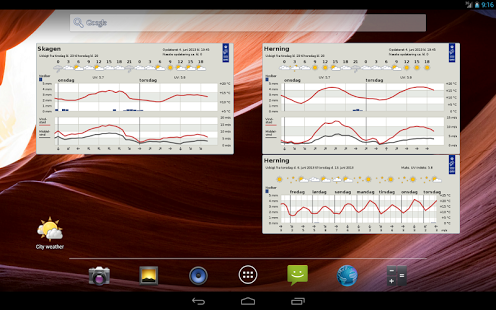Danish City Weather 2.2.2
Free Version
Publisher Description
This app shows the weather in cities around the world provided by DMI.
The app includes 4 different widgets that can be displayed on your phone's home screen.
You choose whether to use the app, widgets, or both.
The app may at startup be configured to show a specific city or to automatic city selection based on your location.
Then you can add as many widgets you want and configure them individually to specific cities or to automatic city selection. The size of the widget can be changed after it is added by long-pressing the widget, releasing and dragging the border to the desired size.
The city weather in the app and any widgets are updated automatically after a configurable interval.
For a modest price you can buy a functionality that makes it possible to have favorites cities in the app. That makes it possible to quickly switch between weather forecasts for the cities that has been chosen as favorites.
- If you have ideas to improve the app or are experiencing problems please write in the apps facebook-page www.facebook.com/dmiweather eller directly to me in an email.
About Danish City Weather
Danish City Weather is a free app for Android published in the Astronomy list of apps, part of Home & Hobby.
The company that develops Danish City Weather is Uffe Weiglin. The latest version released by its developer is 2.2.2. This app was rated by 1 users of our site and has an average rating of 3.0.
To install Danish City Weather on your Android device, just click the green Continue To App button above to start the installation process. The app is listed on our website since 2017-06-14 and was downloaded 5 times. We have already checked if the download link is safe, however for your own protection we recommend that you scan the downloaded app with your antivirus. Your antivirus may detect the Danish City Weather as malware as malware if the download link to com.uw.dmiweather is broken.
How to install Danish City Weather on your Android device:
- Click on the Continue To App button on our website. This will redirect you to Google Play.
- Once the Danish City Weather is shown in the Google Play listing of your Android device, you can start its download and installation. Tap on the Install button located below the search bar and to the right of the app icon.
- A pop-up window with the permissions required by Danish City Weather will be shown. Click on Accept to continue the process.
- Danish City Weather will be downloaded onto your device, displaying a progress. Once the download completes, the installation will start and you'll get a notification after the installation is finished.